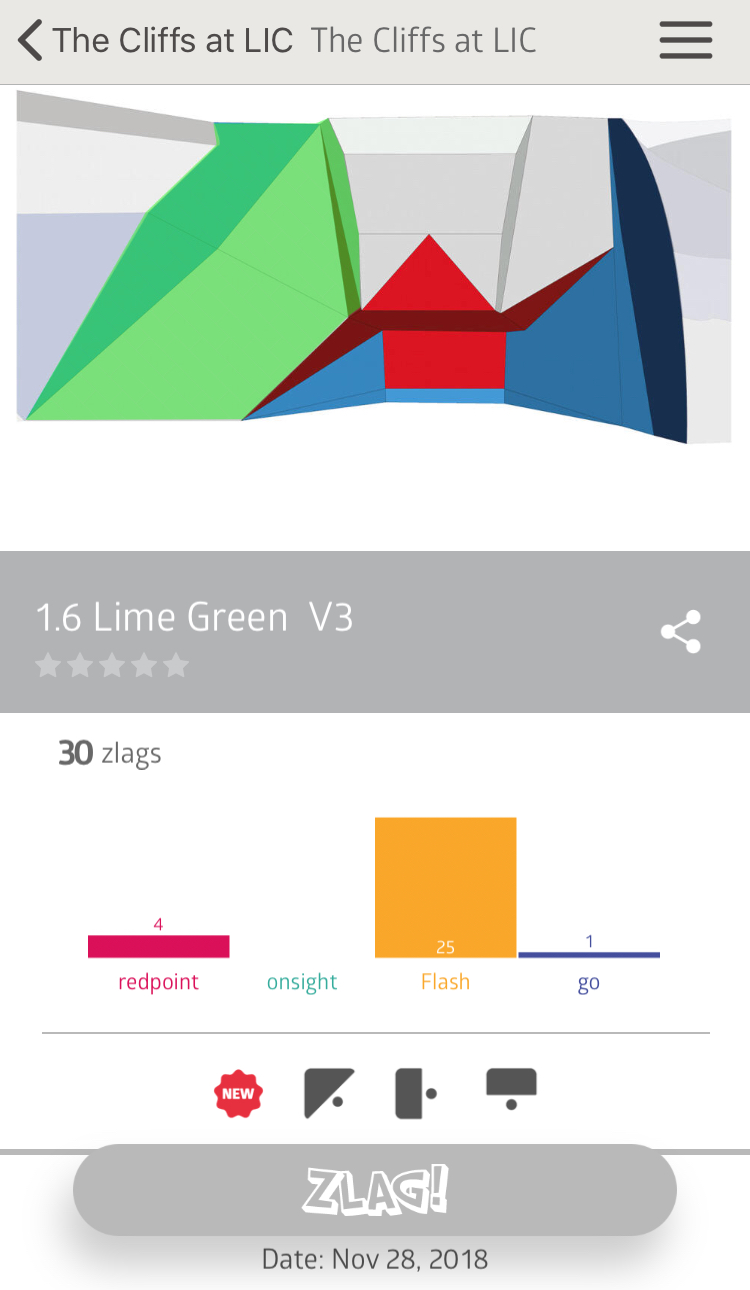Our New Vertical Life Climbing App
About a month ago The Cliffs partnered with Vertical Life, a climbing gym app that allows you to log your climbs, give grade proposals, quality ratings, leave comments, and more. Many of you are already using it, but for those of you who might be a little confused, what follows is a crash-course on the basics of the app.
HOMEPAGE
When you first open the app on your device, you’re greeted by a series of buttons. For our purposes, we’ll just focus on the one titled “INDOOR.” Once you’ve followed that link, you’ll be transferred to a list of all participating Vertical Life gyms in the world. You can use the search bar at the top to find either The Cliffs at LIC or Valhalla; tap the heart to add us to your homepage.
TOPOS
On the gym’s main page, just to the right is a button titled “TOPOS.” This is the term (a shortened version of topography) used in the app to refer to a gym’s areas/zones/sectors/etc. Tap this button and it will lead you to a new page where you can choose to view the gym’s Sport Climbing or Bouldering topos. Once you’ve found the topo or area of the gym you’d like to view, you’ll be able to browse through all the climbs in that area sorted by color, grade, and rough location on the wall. Choose a climb, and you’ll be able to see a graphic of where it’s located within the gym, the type of climb it is (overhang, slab, vertical, etc), and other climbers’ grades + notes.
ZLAGS
At the bottom of each climb’s page as well as in the right column of the list of climbs is a button titled “ZLAG.” Vertical Life was developed by European climbers, and as best as we can figure, “ZLAG” is Euro-climber slang for a send, or topping a climb. If you successfully “ZLAG” a climb (climbing it from bottom to top), tap the ‘ZLAG’ button.
QUALITY/GRADE SUGGESTION
Once you tap the “ZLAG” button on a climb, you’ll be brought to the quality and grade suggestion page. This is one of the more interactive and valuable features of the app: it’s where you get to tell us what you think. Just to be clear, you don’t have to utilize this feature. However, by completely filling out the zlag info you’ll be providing us with feedback that will help us improve the climbing experience at our facilities.
The zlag page will ask you to designate your Ascent Style by selecting one of three buttons: Did you zlag it on your first attempt (flash)? Did it take you 2 or more attempts (redpoint)? Or are you still actively attempting/projecting the climb and how many attempts deep are you (go)? Then you’ll be able to give it a Quality Rating from 1 to 5 stars and suggest a Difficulty Rating, which does not have to match the rating proposed by the routesetters. We’ll then use a week’s worth of your votes to adjust the labels on the walls accordingly.
COMMENTS
We want you to have fun with the app the same way you have fun at our gyms; feel free to gibe your friends, and be honest about your thoughts on our climbs, but just make sure to keep it PC and PG.
That’s it—you’re ready to go get some zlags! As always, please remember that you can approach any of the staff or routesetters with any questions, comments, concerns, etc. If you’d like to leave us an anonymous comment, feel free to do so in the comment box by our member check-in desk.
Cheers!
The Cliffs Routesetting Team